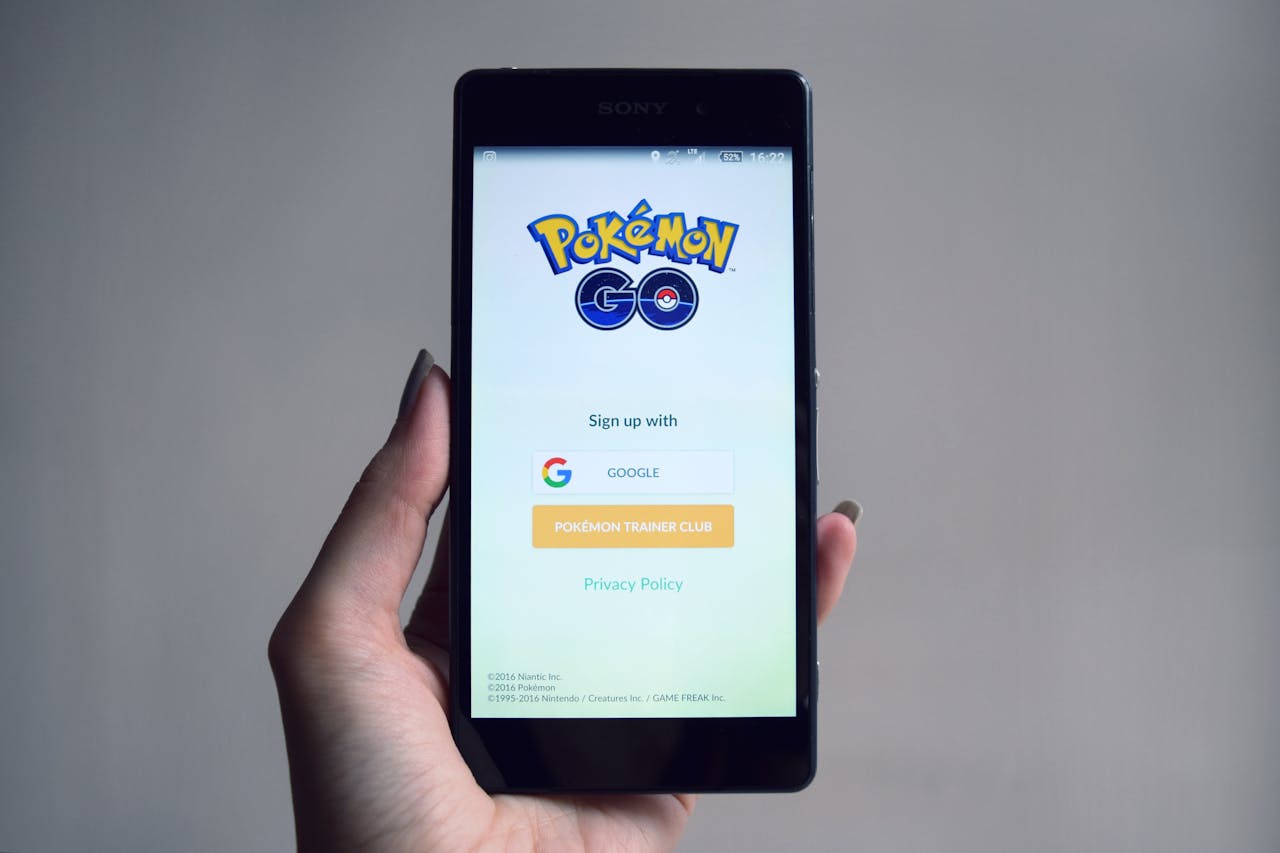The use of mobile applications has grown so much today in this digitally governed world that they can rightly be called part and parcel of everyday life. From shopping to banking, social networking, and entertainment, mobile apps work to fulfill a diversity of needs, making life easier.
However, the user interface and user experience of a mobile application are major deciding factors for its success. Mastering UI/UX design in mobile apps is very critical in the making of an engaging, user-friendly, and eye-pleasing application.
This paper considers the essential strategies and best practices for excelling in UI/UX design for mobile apps.
Understanding the Difference between UI and UX Design
Before getting deep into the intricacies of the design of a mobile app, it is worth understanding what exactly is the difference between UI and UX design.
UI design dwells on the visual elements in an app, which means buttons, icons, layouts, among other things. It deals with what a user interacts with, aesthetically presented.
On the other hand, UX design deals with how the experience will feel to them. This is all about understanding user behavior, wanting to create user flows, and making sure it’s going to be intuitive and easy to use.
Importance of User Research
Thorough user research is the foundation of any successful UI/UX design. It is about how an app will look, but more importantly, if users want such an app.
This step includes conducting surveys, interviews, usability testing, and other activities to drive out valuable insights. Design user personas based on the different segments of the audience, and let those personas be your guide throughout the design process.
Wireframing and Prototyping
Wireframing and prototyping are the two biggest activities involved in a design process. Wireframes are the primary skeleton structures that define the layout and functionality of an app.
It helps one as a designer in planning the flow and different elements’ arrangement. Prototypes are interactive models that represent the simulation of user experience. They allow designers to test and fine-tune the functionalities of an app before escalating the final design.
Consistency is Key
One of the most crucial aspects of UI/UX design is consistency. This means that all visual elements of the app should be uniform, from colors and fonts to icons. Even the functioning of the app is supposed to be uniform.
The user should, at some point, have the capacity to predict how the different elements are going to behave by the previous interactions. This greatly improves the predictability in user experience, thereby making the application quite intuitive.
Usability First
Usability is the soul of user experience design. If an app has a beautiful interface but is hard to use, then surely users will not hang around much in such an application. Make sure that the navigation through your app is easy and simple to follow.
Don’t clutter something that should not be cluttered with too many elements; remember only the important things. Ensure clear and concise labeling of everything, and provide feedback for actions completed by a user through visual cues or notifications.
Focus on Mobile-First Design
First off, in the mobile-first design strategy, designers would create the mobile version first and then the desktop version. This focus seems to be important right now while mobile users are growing in number.
Keep in touch gestures, such as swiping and tapping, in mind with design elements that can be easily accessed with one hand. Responsive design will help this application adapt seamlessly to different screen sizes and orientations.
Aesthetic and Visual Appeal
While usability comes first, the visual appeal of the app cannot be forgotten. An app that can engage users visually will have more users hooked onto it and enhance their experience. Color schemes, typography, and imagery should be paid great attention.
Bring in high-quality graphics and animations that enrich the look and feel of the application. There has to be platinum mean between aesthetic and functionality by not overloading users with too many visuals of no use.
Performance and Speed
Direct influencers of the user experience are performance and speed. Slowness can perform badly and piss off users, increasing bounce rates. Ensure that the performance of the app is optimized by using fewer heavy graphics and decreasing any time-consuming parts.
Optimize your code and ensure smooth transitions from one screen to the next. Test on several devices at regular intervals for issues related to performance.
Accessibility Considerations
Accessibility is another important element of UI/UX design that involves the development of an app accessible to each and every person, whether abled or disabled. Add screen readers, voice commands, and changeable font size.
Following these accessibility guidelines will not only result in a better User Experience but also increase the reach of the app among all kinds of audiences.
Continuous Testing and Iteration
UI/UX design is in a loop of continuous testing and refinement. Conduct usability testing with real users to identify pain points and areas for improvement, which will help you collect feedback and drive data to make design decisions.
Keep visiting the app frequently to update user feedback and stay relevant in this fast-changing digital landscape.
Conclusion
Mastering UI/UX design in mobile app development is multifaceted and requires an in-depth understanding of the needs of the users, meticulous planning, and keen attention to detail.
Four central tenets that designers need to keep in mind while gliding over the possible pitfalls to make apps beautiful and intuitive are user research, consistency, usability, and performance. This will then lead to the real prize that is an experience smooth and pleasurable, thereby keeping users coming for more.
The continuous testing and iteration keep designers at the forefront of their field and let them come up with outstanding mobile app experiences.